







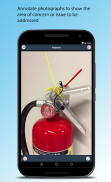









Safety Inspections

Beschrijving van Safety Inspections
Inspector is used to perform safety inspections during which the user can capture photographs, audio, numbers, free text, signatures, barcodes, GPS coordinates and also information from user defined responses lists at any point during the inspection.
Inspection step failures can create Incidents and these incidents can be allocated to the responsible person for resolution within a deadline. Users can provide additional information during an inspection by recording observations, adding additional photographs as part of the observation.
Inspection schedules are generated and sent to the appropriate users/groups/devices, email alerts are sent to notify managers of overdue or missed inspections.
Powerful dashboards and reporting provide management with metrics on KPI's such as pass/fail rate by location or by inspection type, incident closure rates, overdue inspections and overdue incidents by location or by incident category.
Inspector is used EHS or SHE departments to manage safety inspections across many sectors, including Oil and Gas, Government, Manufacturing, Distribution, Construction, Facilities Management and Retail, achieving benefits such as the elimination of paperwork, an aid to compliance, a reduction in risk and an increase in efficiency.
Some features of Inspector include:
- During a Safety Inspection the user can capture photographs, GPS coordinates, numbers, free text, signatures, barcodes, audio, and information from user defined responses lists at any point during the inspection, checklist.
- Perform a Safety Inspection by Item or by Location
- Safety Inspection tasks or Observations can be performed Online and Offline with the results of the inspection being uploaded when internet connection is available.
- Use the Mobile App to perform execute safety checklists, record observations, create incidents, record audio, and photographs with annotation.
- Manage Inspection Schedules, Tasks and Incidents by user or group
- Allocate inspections by site, area within site or type of item or inspection
- Images can be associated with a safety checklist step, to give the inspector a visual guide, a very useful feature when performing lockout/tagout.
The web App is used to:
- Define what you want to inspect and when
- Setup Users Roles and Responsibilities for users
- Define safety inspection checklists, the checks to be carried out, set pass/fail criteria
- Define incident creation rules within a safety checklist, with resolution deadlines and escalation paths
- Setup your own response lists particular to your environment and give each response a pass/fail
- Set scoring values for each response given by the user during an inspection
- Apply many safety inspection checklists to a single item to be inspected, and specify the frequency, daily, weekly, monthly etc.
- Upload images to Inspector, for example equipment, panels, and stop buttons. Images can then be used when creating a safety checklists
- Send Safety Inspection reports by email on completion of an inspection, On Pass, On Fail or Always
- Setup Sites, areas within sites, user groups and access
- Powerful data importing options to aid setup
- Create Clients, giving them access to view safety inspection, audit results for their items
- Define Email Alerts that will alert users or managers of Upcoming and Overdue Inspections
- Create Scheduled Tasks which will send tasks to users based on the safety inspections due
- Build conditional logic into a safety checklist to gather additional information based on a user’s response.
- Powerful Dashboards and reports show compliance, safety inspection, audit rates over time, incident rates with resolution activity and resolution performance against deadlines.
- Safety Inspection Reports can be emailed to the appropriate person.
Request your personal demonstration, start a free trial today.
Visit www.mobi-inspector.com for more information.
























